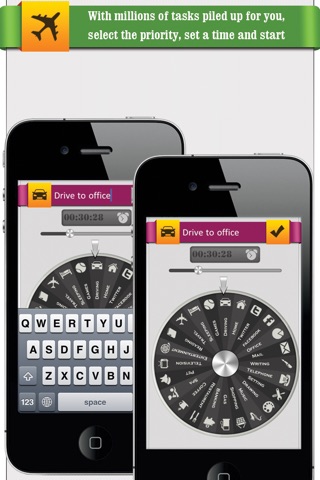Day Planner! app for iPhone and iPad
Developer: Pop-ok.com
First release : 13 Aug 2012
App size: 4.83 Mb
When time is very important, stick to your plans using Day Planner !
Plan with precision your time and make it easy to stick to your dreams daily.
Choose from among many interesting daily activities such as:
* Home time
* Driving time
* Game time
* Sleeping time
* Traveling time
* Reading time
* Entertainment time
* Television time
* Pet time
* Spa time
* Coffee time
* Restaurant time
* Banking time
* Gas time
* Shopping time
* Music time
* Drawing time
* Settings time
* Music time
* Drawing time
* Telephone time
* Writing time
* Mailing time
* Office time
* Facebook time
* Twitter time
Many interesting settings can be set to make the most of your time daily such as: Hours selection, Auto Repeat, Auto Pause, Notifications and sounds.
Choose the time and type of activity precisely using an advanced user friendly wheel tool.
Name each task and let the time run and see it clearly when is the time to do the next task.
Designed especially for iPhone, iPad and iPod Touch.
Download and enjoy today!
Latest reviews of Day Planner! app for iPhone and iPad
Ive played with it. Just dont get it. Cant make it more then 3 hours. Cant set a date. Cant do much. Waste of money.
Was intrigued enough to try this despite the bad review. Indeed it has some limitations but its also quite useful for what it does. If you have a stretch of time ahead of you with several tasks and want to apportion time to each and see a graphical representation of ow far you are through the list, thats what this does, and does quite nicely. Ill be using it to break down stretches of writing time. Limitations that Ive found so far are mainly: 1. Cant get the tap and hold feature mentioned in the help section to work. 2. Does not seem to be possible to edit a task once it is in progress - this prevents e.g. Deciding mid-flow that it needs more time than originally assigned to it. 3. The slider used to set task duration works in one second increments, and its very hard to set a task for e.g. Exactly 30 minutes - it needs an option to set to minute increments. 4. Maximum task duration is 3 hours; I am actually OK with this, since I see its usefulness in terms of breaking down larger blocks of time, and the simple workaround is to set two identical tasks if you want longer. 5. I cant figure out how to rearrange the order of tasks once entered - that may be related to the tap and hold; it means you have to remember all the things you want on the list while creating it. If these things are fixed in subsequent versions this could be very useful. As it stands it is simple, attractive, and useful for a very specific function if you work around its limits. Not perfect, but a good concept.
Everything the previous reviewer stated, plus This app is so glitchy and temperamental! 1. Tap and hold: and hold: and wait...yes! The delete and move icons appear but I cant move the task bars...at all. Except on odd days when I can. 2. It would be nice if the clock filled the screen once a task is started. 3. The slide bar to set the time is hypersensitive. Scrolling to set three minutes takes longer to do than the actual three minute task! Slider 2.78- Me "grr", Slider 3.49, Me "oh for petes sake!" - Slider 3.13 - Me "fine, thats fine" If the app is meant to be a basic timekeeper then why make the time bar so exacting? 4. Anything past five tasks seems to throw this app off its game. 5. Notification after a task is also hit and miss. 6. I would like to be able to change bar colors for group tasks I love the look, the idea, the form - but its functionality needs some work.
UI looked promising but stopped there. Buggy and unusable.
Wow! What an incredibly useless app! The concept is great - timing daily tasks - the execution is simply thoughtless. Absolutely no way to edit or manage tasks once they are created. Initially as I was testing the app, I created a task and assigned the time. Then, I noticed that I assigned incorrect amount of time to the task and started clicking on all available buttons to edit the time only to realize that there are no editable features. Please save your money for a more worthwhile app.